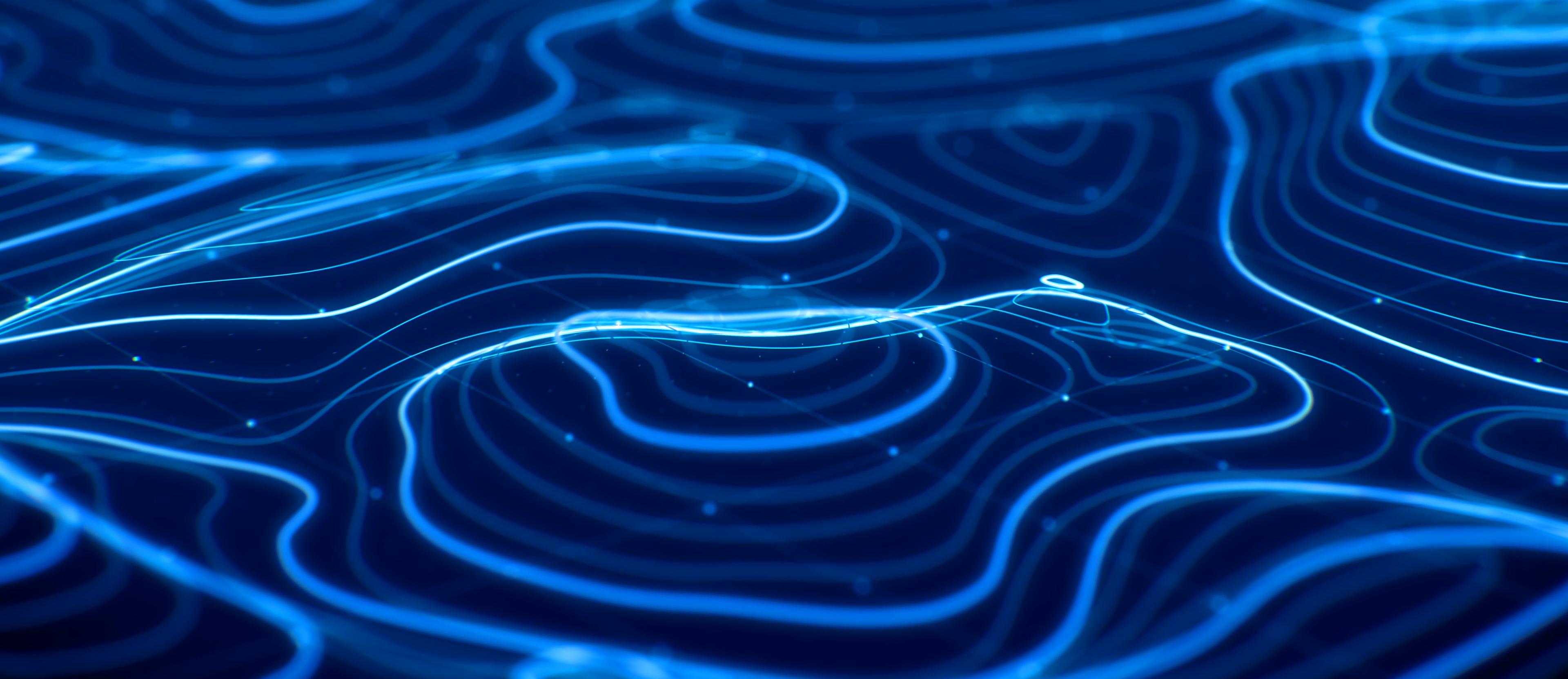
Current
27 Mar 2024
Importance of version control & release management in development
In the digital world of making and updating software, there are two very important steps that help ensure everything goes smoothly from start to finish: version control and release management. Think of version control like keeping a detailed diary of every single change made to the software's code. It's like tracking every twist and turn in a story, making sure you know exactly what changed, when, and by whom. This is super helpful for teams working together because it prevents work from getting lost and makes fixing mistakes a lot easier.
Now, once all those changes are noted down, there's another step before the software can get to you, the user. That's where release management comes in. It's like planning a trip from the moment you pack your bags to when you reach your destination and start exploring. Release management takes all those changes the team has made, tests them to make sure everything works well together, and then gets the software out the door and into your hands as smoothly as possible.
By working together, version control and release management ensure that software updates are delivered to you efficiently and without hiccups.
* Dive into how these two processes work hand in hand to make software development and delivery better for everyone.
What is Version Control?
Imagine you're working on a big puzzle with a group of friends. Every time someone adds a piece, they take a picture of the puzzle. This way, if anyone accidentally messes up the puzzle, you can look back at the pictures to see what it's supposed to look like and fix it. Version control in software development is similar to those pictures of the puzzle. It's a tool that keeps track of every single change made to the software's code.
Why is it so useful? Let's say you're writing a story on your computer. Every so often, you save your progress. If you make a mistake, you can go back to a previous version where everything was okay. Version control does this for software development. It saves every change, so if something goes wrong, developers can go back to a version before the problem.
Among the many tools out there for version control, Git is like the superstar. It's very popular because it's powerful, flexible, and keeps a very detailed history of changes. This means you can see exactly what was done and by whom, making it easier for lots of people to work together on the same project.
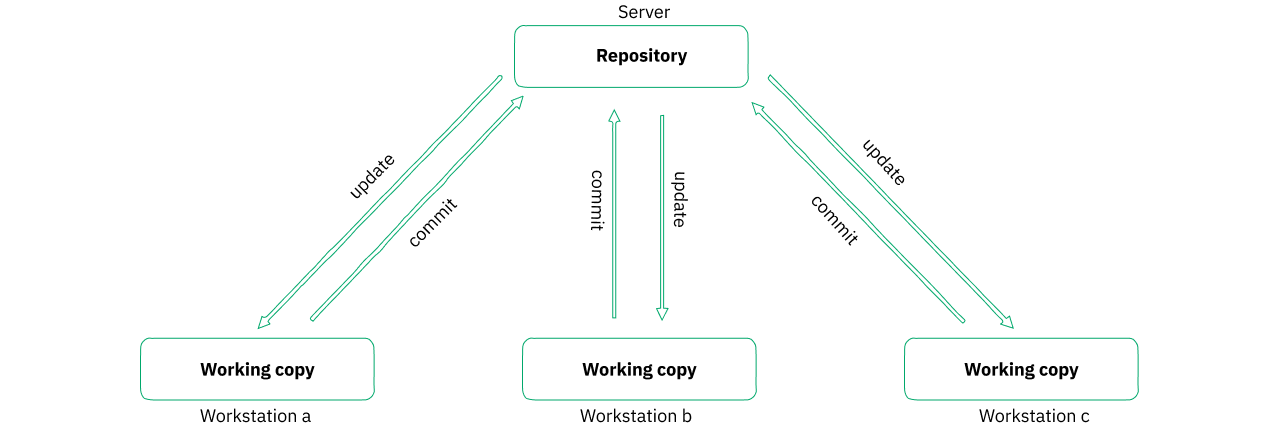
You're asking yourself "Why should I use versioning?"
✦ Prevent data loss: Mistakes happen, but with version control, you can quickly revert changes if something goes wrong. This reduces the risk of losing important work or spending hours fixing issues.
✦ Collaborate easier: Version control tools make working in teams smoother. Everyone can see what changes others have made, making it less likely for conflicts to occur when merging different parts of the project.
✦ Improve quality: By identifying and fixing issues early in the development process, version control helps improve the overall quality of the product.
With version control as the foundation, it sets the stage for release management, which takes all these tracked changes and plans out how to release them to the users smoothly and efficiently.
What is Release Management?
If version control is like keeping a detailed photo album of a puzzle coming together, then release management is like planning a big party where you get to show off the completed puzzle. It’s all about taking the pieces (or software changes) and making sure they fit perfectly before presenting the final picture (or software update) to everyone waiting to see it.
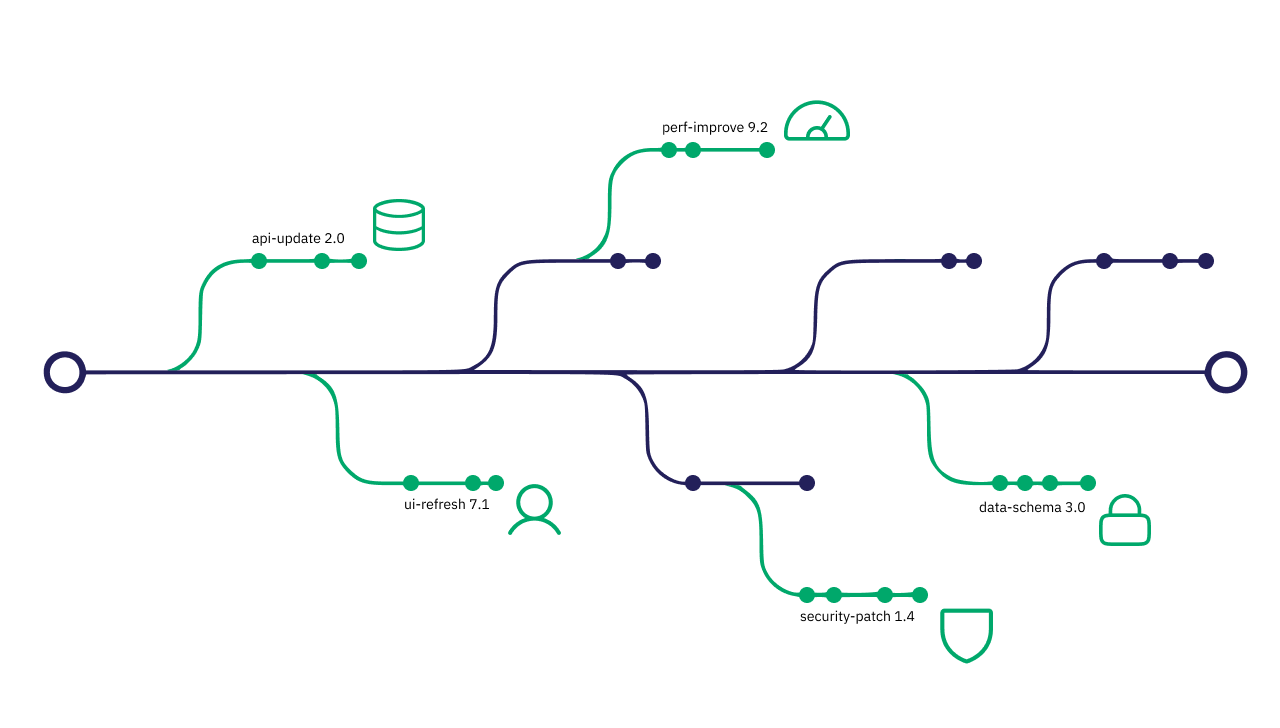
Here's a simpler way to look at release management
It's like a planner: Before any big event, you need a plan. Release management helps decide which changes or updates are ready to go, sets a date for when these will be introduced to users, and makes sure everything runs on schedule.
Testing: Just like you might do a trial run of party decorations to see what works best, release management involves testing the software with all the new updates. This ensures everything works well together and maintains a good experience for the users.
Launching: When it’s time to show everyone the completed puzzle, release management oversees the launch, making sure the software update reaches the users as intended.
Feedback Loop: After the party, you might ask guests what they thought to make the next one even better. Similarly, release management gathers user feedback on the update to guide future improvements.
There are two ways to do a release: manually or automatically
Imagine you’re sending out invitations to the party. You could write each one by hand (manual) or use a computer program to send them all out at once (automated).
Manual release management
Developers document every change in a CHANGELOG.md file, ensuring that all modifications are accounted for and transparent. file with each modification. This process requires discipline to accurately list changes, fostering clear communication within the team and with stakeholders. This transparency helps everyone involved understand what's new or altered in each version, fostering a clear communication channel about the project's progression.
Automated release management
Contrastingly, automated release management acts as a vigilant assistant that oversees your project's evolution. When changes are made and tagged, this system automatically records these modifications in the CHANGELOG.md. The effectiveness of this approach largely depends on the precision of your commit messages, particularly when using Conventional Commits. This method ensures that each change is appropriately categorized, maintaining a clean and understandable project history.
"Triggers" for a release, or knowing when to release
Deciding when to have the party (or release the update) can depend on various ✦ triggers or signs that it’s time, such as finishing a set of improvements, reaching a certain date, or completing urgent fixes.
End of a sprint or milestone: This refers to the completion of a defined sprint or milestone within the software application development cycle. A sprint typically lasts about two weeks, during which development teams focus on specific tasks or features. A milestone marks a significant point of progress in the project.
✦ Trigger: As soon as the goals of the sprint are achieved or the milestone is reached, it's time to bundle up all that work into a new version. This ensures that improvements or new features are systematically rolled out.
Creation of release or build: This happens when a functional version of the software is ready to be shared with users or tested in testing environments.
✦ Trigger: As soon as all relevant code changes are included in a coherent and testable version of the application, the process of creating the release or build begins.
Project maintenance period ends: Software projects often have designated times for maintenance—fixing bugs, enhancing performance, or adding new capabilities. This period is set aside to ensure the software stays relevant and performs well.
✦ Trigger: The moment the clock runs out on the maintenance period, and all planned updates are completed (or earmarked for a future update), it signals it's time for a new release. This keeps the software up-to-date and secure.
Specific functionality with no defined period: This refers to the implementation of a specific set of functionalities that are ready to be released once they are completed. This category also includes unforeseen or urgent situations, like a hotfix on the production environment that requires quick resolution.
✦ Trigger: When developers finish implementing and testing a new functionality, a hotfix, or a feature, it can be integrated into the next application release without being tied to a specific sprint or milestone.
Choose your versioning strategy
Deciding how to number your updates (like the 2nd edition, version 2.1, etc.) is important for clear communication. You might use Semantic Versioning (SemVer), where numbers show the size and type of changes, or Calendar Versioning (CalVer), based on the date of release. Each method tells users something different about the update.
Semantic Versioning
SemVer uses a three-part number format (MAJOR.MINOR.PATCH) to convey the scope and nature of changes:
✦ MAJOR version changes indicate incompatible API changes, necessitating careful integration.
✦ MINOR version updates add functionality in a backward-compatible manner, supporting smoother updates and feature expansion.
✦ PATCH version increments are for backward-compatible bug fixes, enhancing stability without impacting functionality.
* Best suited for: Software projects where clear, structured communication about API changes, compatibility, and stability is critical. Ideal for libraries, frameworks, and any software with external dependencies.
Calendar Versioning
CalVer ties version numbers to the release date, incorporating elements like the year, month, or day (e.g., YYYY.MM.DD). This approach offers insights into the version's recency and the project's update frequency.
* Best for: Projects that want to show how current their software is or when the next update might be expected based on time, not feature sets. Software that doesn't need strict compatibility rules, like apps that are continuously updated or don't have a public API.
How to implement release management
Whether you're doing it the old-school way with manual tracking or using fancy automated tools, setting up a release management process is about making sure your software's "grand unveiling" goes off without a hitch.
Manual release management
Imagine you're planning a surprise party by yourself. You'd have a checklist of everything that needs to be done, right?
1. Starting the changelog: Before you even send out invites (release your software), you make a list (changelog) of all the cool things you're planning (changes or updates in the software). This isn't just for you; it's for everyone who's coming (users and your team) so they know what to expect.
✦ Changelogs should begin following the first production release
✦ Changelogs may not always match commit messages since a feature or bug fix might involve multiple commits. Changes should be indicated manually or by altering the commit message in a merge request.
✦ It's for all stakeholders, so use accessible, descriptive language understandable to all users.
2. Responsibilities for completing the changelog: Assign tasks clearly. The person who comes up with a party idea (makes a code change) writes it down on the list. Reviewers (other team members) double-check the list to make sure everything's correct
✦ The person initiating the pull/merge request is responsible for filling in the changelog.
✦ The reviewer's role is to verify and ensure the changelog is correctly completed. This process saves time for the release manager in completing the changelog.
3. Compliance with SemVer or CalVer versioning: Decide if you’re going with a specific theme for your parties (Semantic Versioning or Calendar Versioning) and stick to it. This helps guests (users) know what type of party (update) to expect.
✦ Adherence to the SemVer or CalVer standard, depending on the project, is required, along with adding changes accordingly.
✦ Consider the application type (web/mobile) and where it will be published since AppStore and PlayMarket have specific standards, another example is the npm registry, which only accepts SemVer.
4. Recommended workflow: Keep a detailed plan (Changelog.md file) that includes everything you're going to do, broken down by sections like decorations (new features) and food (bug fixes).
✦ Create a CHANGELOG.md file in the project's main directory, following the format specified in the guideline.
✦ Add a new section titled ## [Unreleased], followed by subsections: ### Added, ### Fixed, ### Changed, ### Removed, as per the changelog convention.
✦ When making a release, the developer responsible for the project gathers all changes included in that release and completes the relevant subsections, or the changes are already added from each merge/pull request and just need verification.
✦ Then, the title ## [Unreleased] is changed to the release number or date, for example: ## [0.0.5] – 2014-08-09.
✦ Depending on the project's needs, a tag with the specific version may be created.
Automated release management
Now, imagine you hire a party planner. They take care of the details automatically based on your guidelines.
1. Use automation tools and scripts: Choose your tools wisely. They're like your party planning team, ready to automate tasks based on the plan you give them. These can include sending out automated invites (changelog updates) based on guest lists (code commits).
✦ Use automation tools and scripts to create changelogs based on commits, pull requests/merge requests (PR/MR), or tags associated with the releases.
✦ Select an automation tool—choose from tools like Semantic Release, Conventional Commits, auto-changelog, git-cliff, or any other tool that fits the project's needs and preferences.
✦ Integrate the process directly into the project using scripts and utilities like git hooks or automated in the CI/CD pipeline.
2. Commit convention compliance: Decide on a format for how you want updates communicated. This ensures that your automated system can understand and categorize them correctly, like knowing which are VIP invites (major changes) and which are general admission (minor updates or bug fixes).
✦ Make sure team members adhere to commit writing conventions, such as Conventional Commits, to enable automatic changelog generation based on commits.
3. Set up automation: Set up your tools to automatically create the party atmosphere (generate changelogs, decide on version numbers) as soon as the party date is set (you commit to a release).
✦ Set up the chosen automation tool (e.g., git hooks, pre-commit, MR/PR, CI/CD pipeline) to monitor relevant branches (like the production branch) and create tags to detect release points.
4. Generate changelogs automatically
✦ Once a new version is released (for example, by creating a version tag), the automation tool should automatically generate a changelog based on the commits in that version. The generated changelog should coherently and clearly list the changes each commit introduces.
5. Publish the generated changelog:
✦ The automatically generated changelog should be published in an accessible location for team members and other interested users, such as the project's documentation, project dashboard, or the CHANGELOG.md file in the project repository.
6. Review the changelog: Even with automation, you want to give everything a once-over to make sure your robot assistant hasn't misunderstood any of your instructions.
✦ It's advisable for team members to check and review the automatically generated changelog to ensure it's complete and accurate before releasing the version.
7. Refine the Workflow: After each party, ask your guests what they liked and didn’t like. Use this feedback to make your next party (software release) even better.
✦ Continuously review and adjust the workflow based on team feedback and project requirement changes to enhance the changelog generation process.
Why version control and release management make development better
In the world of making software, two tools are super important: version control and release management. Imagine version control like a diary for code. It uses tools like Git to write down every single change. This means developers can try new things without worry. If something goes wrong, they can just go back to a version that worked. It’s like having a safety net. This diary also helps everyone work together better, no matter where they are.
Then, there’s release management. Think of it as the step that gets the software ready for people to use. It takes all the changes recorded in the diary and makes sure they work well. It’s the last check to ensure everything’s good to go. This process helps turn the messy work of building software into a smooth ride from start to finish, making sure every new thing added makes the software better without messing anything up.
As technology keeps moving fast, these tools aren’t just nice to have; they’re must-haves. They keep everything organized and moving quickly, without dropping the ball on quality or teamwork. Why do you need these in your projects? Because in the speedy tech world, they help guide your project from just an idea to something everyone can use and love, making sure nothing gets lost or messed up along the way.
Share this article on:
Sign up for our newsletter
Be up-to-date with our latest news, in-depth insights, and privileged content.
Related articles
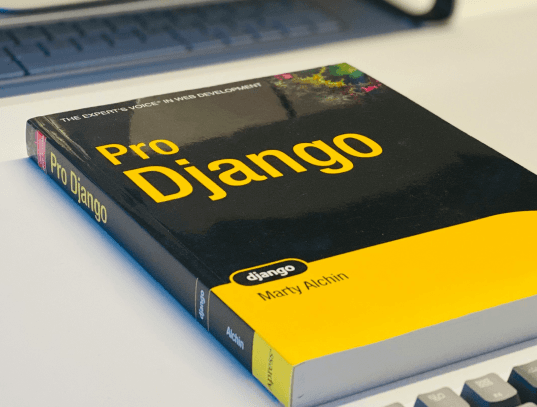
Programming Languages
Software Development
The world of Data Sciences’ is an ever-changing place, new applications and requirements appear on a daily basis. With all that, a professional SQL-guru who can optimize their interactions with databases is valued in his weight in gold. Luckily for us we have just such master. In this post we hope to explore the world of ORMs (particularely Django ORM vs SQL Alchemy) with our Python specialist and get his opinion on which he prefers! And provide some nifty examples to boot.
08 Mar 2021
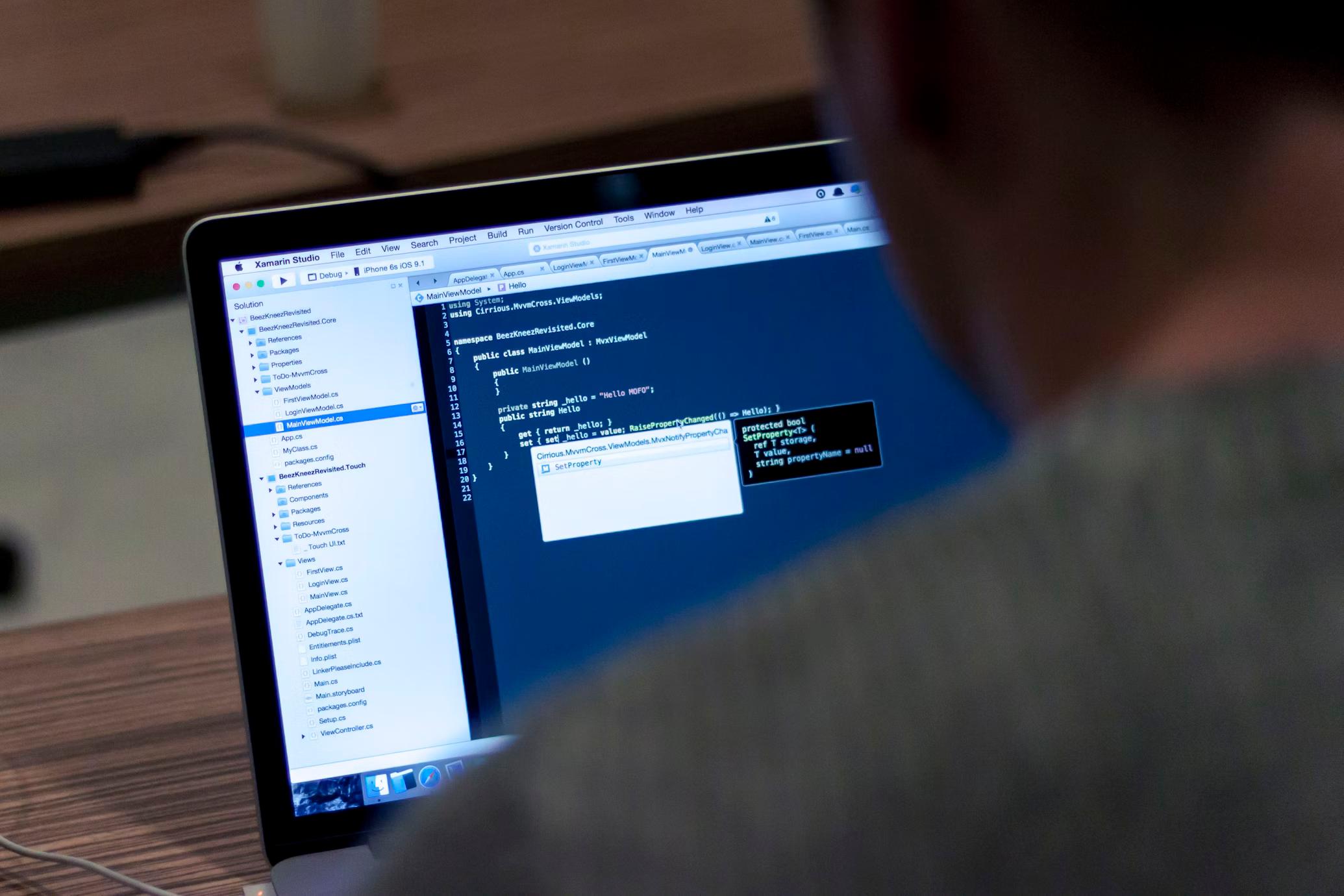
DevOps
Data engineering
We’re talking about data privacy in all its glory – why it matters to you and your customers, and where it’s all heading in the future. Because this is a part of a series, we’ll try and focus mostly on the aspects that affect us in the eCommerce domain! Let’s discuss why there’s so much hubbub around the topic of data privacy. This is not to say this discussion is anything new for the world, it’s been brought up countless of times, and the issue of “government spying” on you is as old as the idea of structured government is.
18 Feb 2022